Delete not found crawl error 404 URL in google Webmaster Tools
Not found error 404 is very a disgusting experience to the visitors. It affects site a lot. Visitor may take bad idea of your website. They may not encourage to visit your web pages any more. So avoid "Not Found Error 404" as early as possible. You can delete all "Not Found Error 404" from Google Webmaster Tools. It will help your web page visitors to face this problem. Though it does not affect Google Ranking of your website at all, according to Google, it actually gives your visitors a negative idea about your website. Remember this error link gives its visitors nothing.



Delete not found crawl error 404 URL
2) Go to your website

3) Under "Current Status" click on "Crawl Errors".

4) Select all errors and "Make as Fix".

5) Click OK.
Now you're done. Google will delete the link from the directory and will not show them in the search result.
Feel free if you have any suggestion.


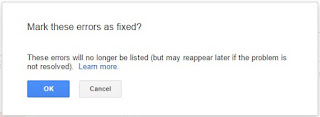
No comments
Post a Comment